What is Solscan & How to use it?
Want to stay on top of your Solana transactions and NFTs? Solscan Solana has got you covered! Say goodbye to the hassle of tracking your SOL transactions and NFTs with Solscan Solana. With Solscan Solana, you can easily monitor your Solana transactions and NFTs in real-time.
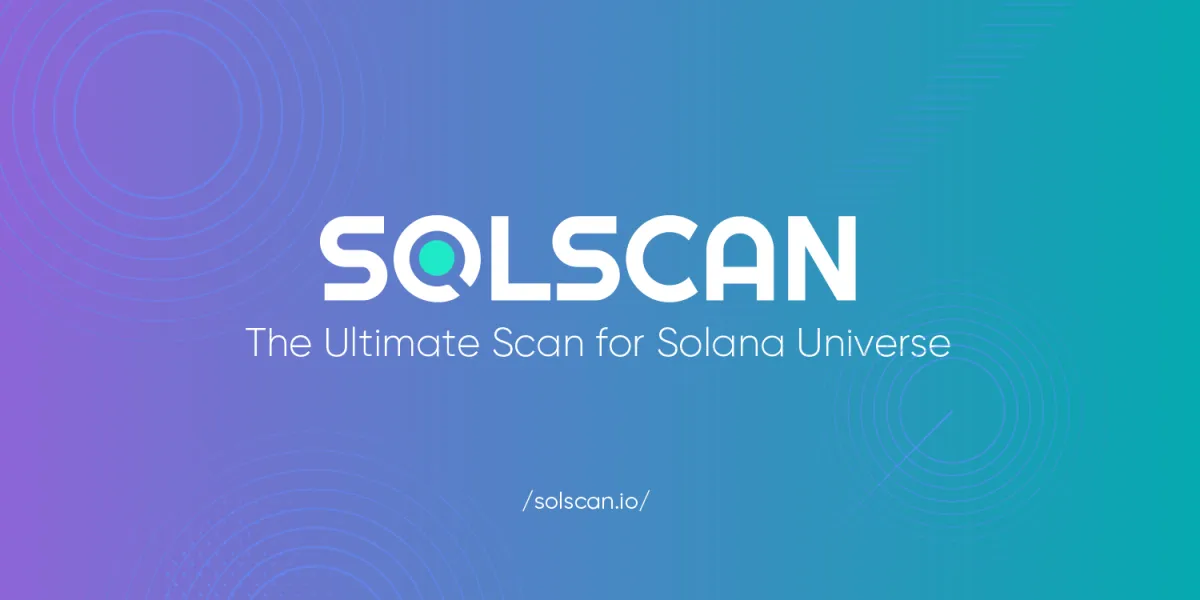
If you're exploring the world of Solana blockchain transactions, then you need a user-friendly tool to help you navigate the network with ease. That's where Solscan comes in. Founded in 2021 by a team of talented developers and professionals, Solscan is an analytics platform and a blockchain explorer that offers everything you need to learn about Solana transactions, accounts, contracts, wallets, and more.
And the best part? Solscan is incredibly user-friendly, making it an excellent tool for both beginners and advanced users. From tracking your own transactions to exploring the network's inner workings, Solscan has everything you need to dive into the world of Solana.
In this blog, we'll take a closer look at Solscan and how it became the most popular blockchain explorer on Solana. So let's dive right in!
What is Solscan Explorer?
Understanding blockchain explorers is a must specially if you are transacting on Solana network, the idea of navigating through a blockchain explorer may seem daunting. But fear not! Solscan is designed to be user-friendly, with a simple layout and easy-to-navigate dashboard.
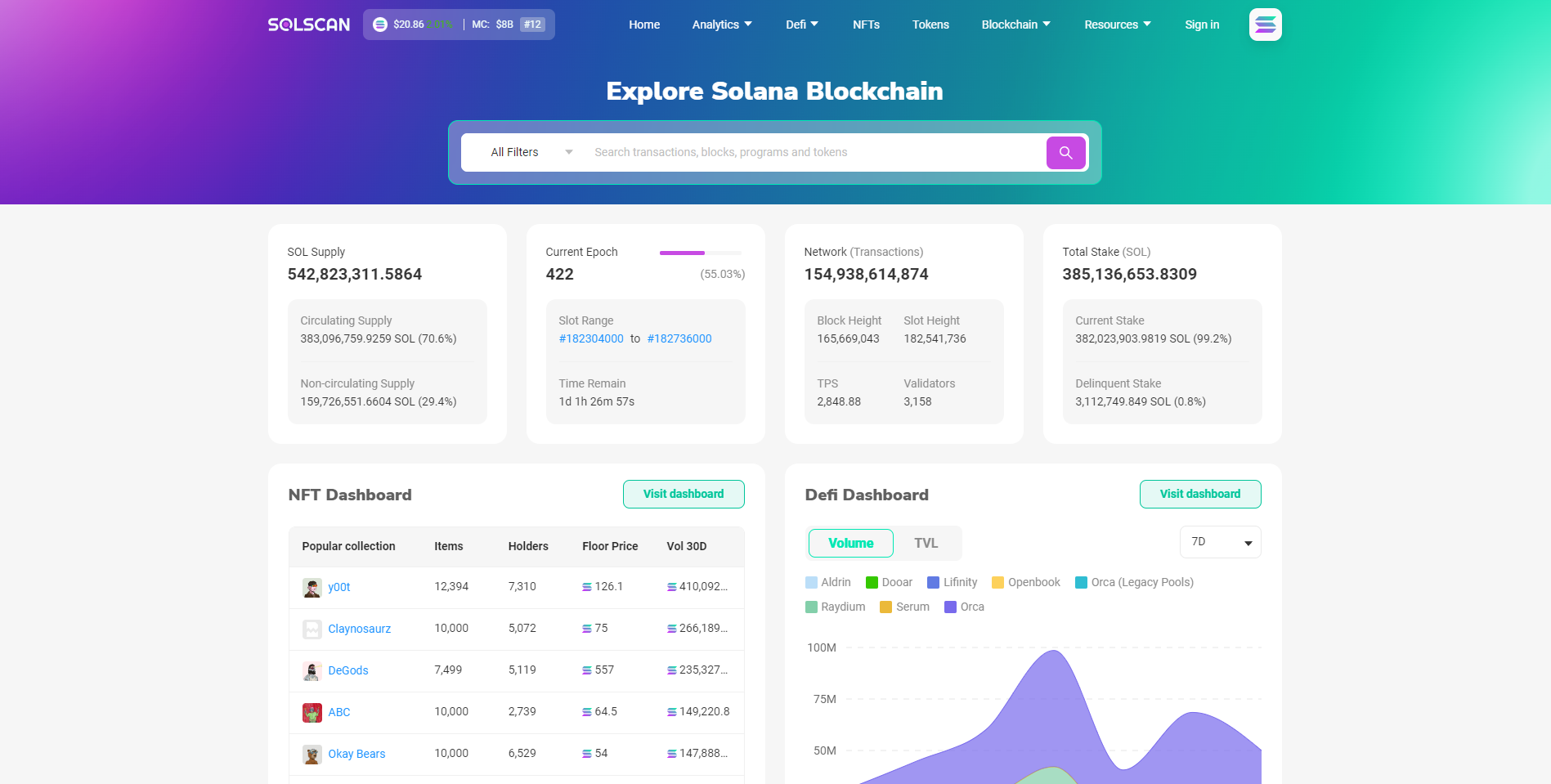
Solscan's homepage is a treasure trove of information, and the top header section is no exception. At the top left side of the header section, you'll see the current price and market cap of Solana's native token, SOL.
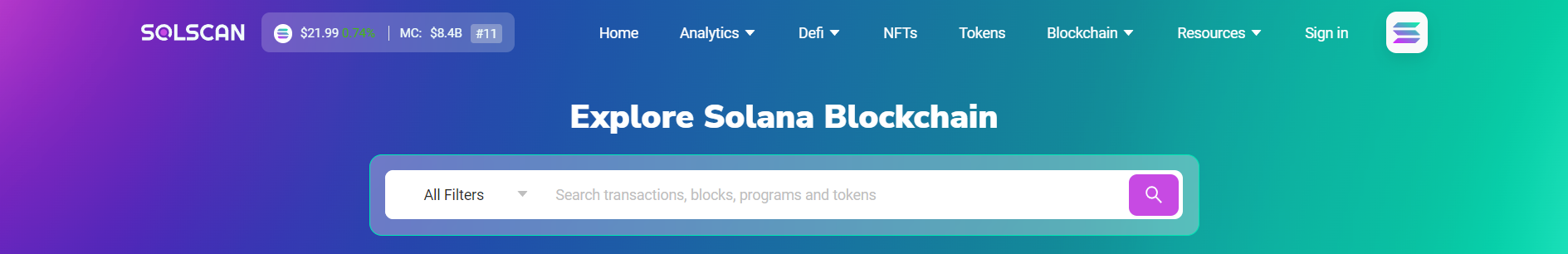
On the right side of the header, you'll find direct dropdown links to various features and sections that Solscan offers. Here's what you can expect:
- Home: This link takes you to the homepage/dashboard of Solscan, where you can access all the features and information it has to offer.
- Analytics: In this section, you'll find a variety of beta features built by Solscan that allow you to check out on-chain analytics, analytics on fee tracking, and ad-hoc reports. If you want to dig deeper into Solana's blockchain data, this is the place to go.
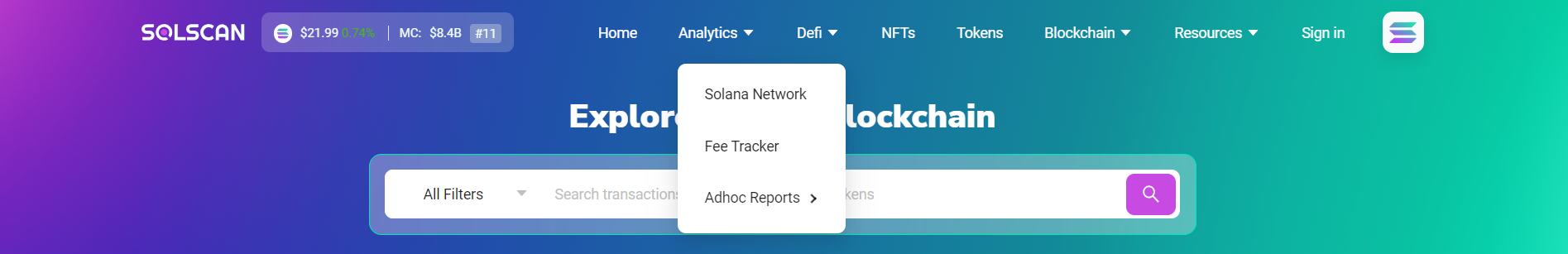
- DeFi: This section tracks the major DeFi AMM platforms on Solana, including Raydium, Orca, Openbook, Aldrin, Lifinity, Saros, Dooar, and Serum AMM pools. Each DeFi project listed here gets a special dashboard that showcases total value locked, total 24-hour volume, total 24-hour transactions, and in-depth analytics of each pair available in the AMM pool.
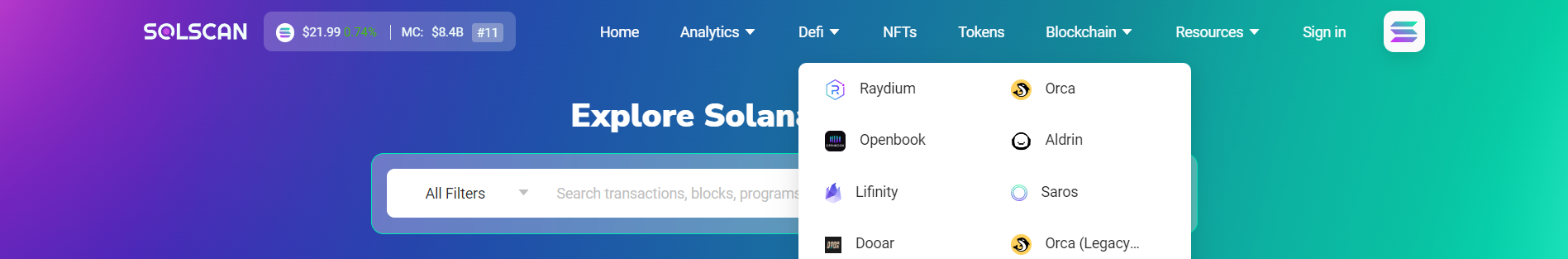
- NFT: The NFT dashboard offers a ton of information, including the total number of NFT collections on Solana, total NFTs minted, total NFTs listed, number of NFT holders, 2-hour NFT trading volume, 24-hour NFT listing, 24-hour active addresses, total number of NFT marketplaces on Solana, and much more.
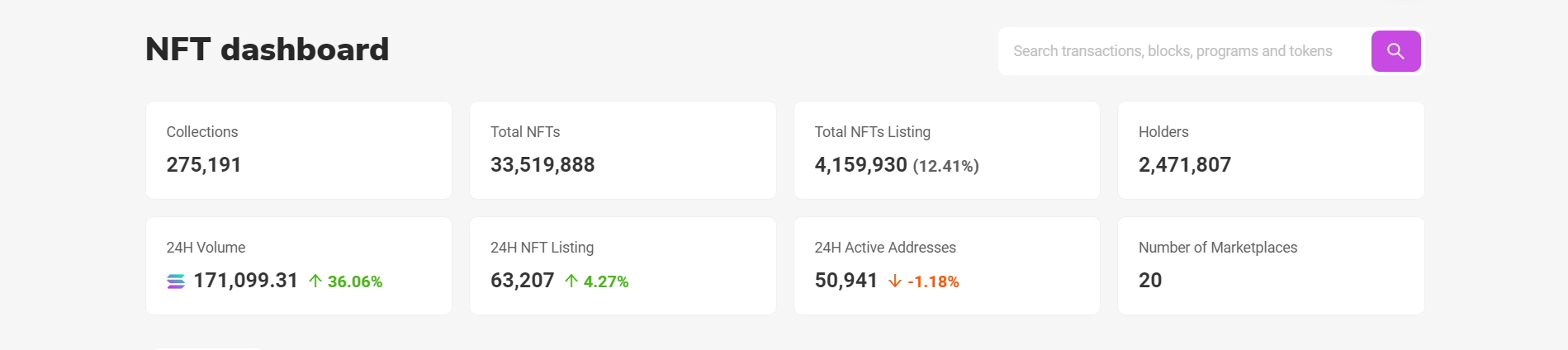
- Tokens: Solscan tracks all SPL tokens on the Solana blockchain, providing the number of holders, current price, change in price, and market cap of each token.
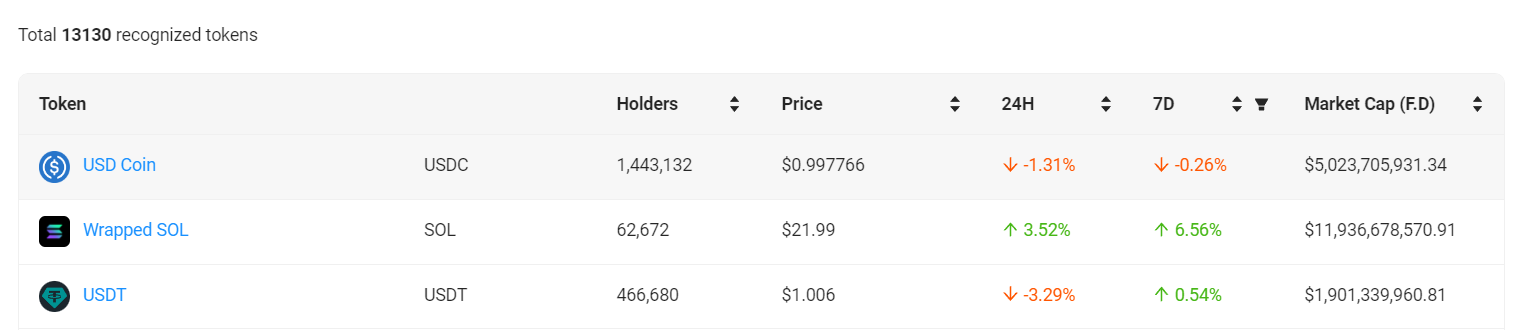
- Blockchain: This section tracks all transactions taking place on the Solana blockchain, including block hash and validators. If you want to stay up to date on the latest blockchain activity, this is the place to be.
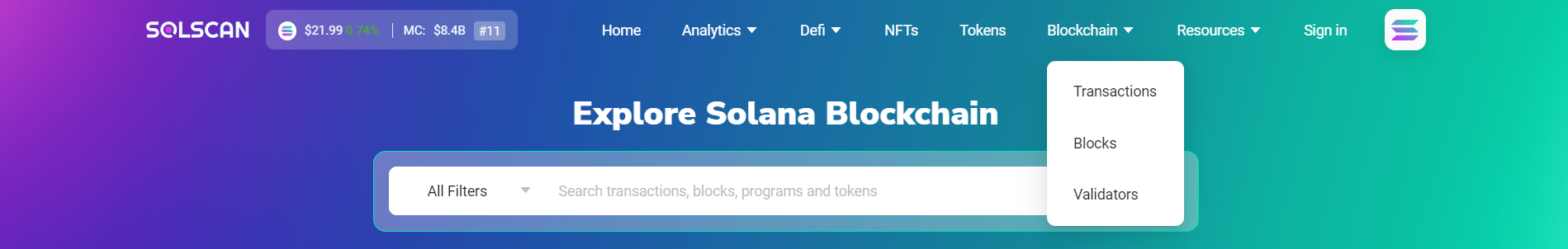
- Resources: This section takes you to Solscan's public API documentation, Solscan Pro API documentation, and site documentation. If you're interested in developing on Solana, this is the place to start.
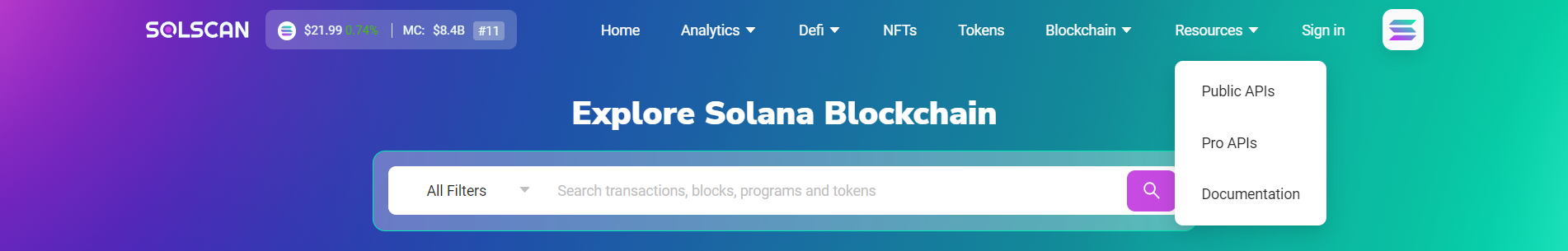
- Signin: Allows you to signup on Solscan to track wallet addresses from your own account. This gives you a personalized experience relating to your transactions and enhanced functionality.
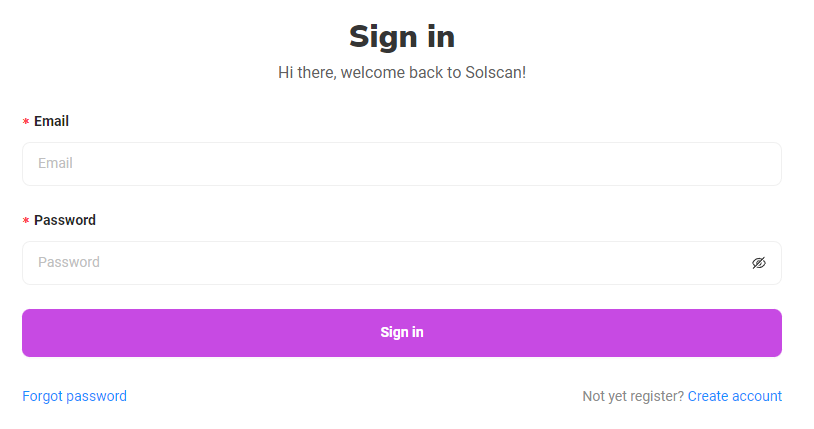
At the very right end of the header section, you'll find the Solana logo. Clicking on it allows you to switch between mainnet, testnet, and devnet.
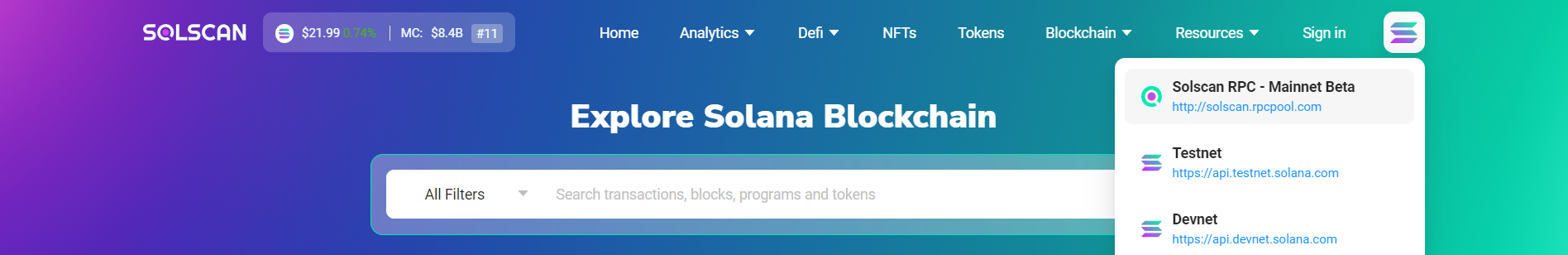
Finally, the search bar allows you to track token pairs, name services, tokens by programs, and much more. It's a powerful tool that can help you quickly find the information you need on Solana's blockchain.
How Solscan works?
It extracts data from Solana's nodes and arranges it into searchable tables on its database. When you search for a query on Solscan, its API converts it into a machine-readable format, which is then relayed to the backend server.
The server searches through the available information and converts it into human-readable form, which is then displayed on your web page in an easy-to-understand format. Essentially, Solscan provides you with accurate information about Solana in just a few clicks!
How to search on Solana with Solscan?
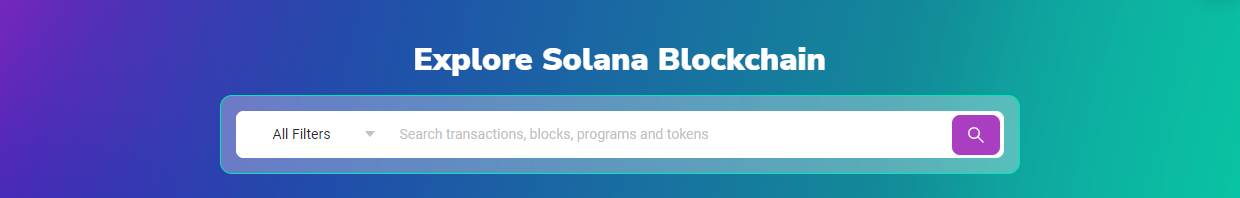
Searching on Solana with Solscan is made simple and easy with its Search Bar feature. Here's a breakdown of how to use it:
Type in the name of the token, NFT, program, or wallet address you want to search for and hit enter.
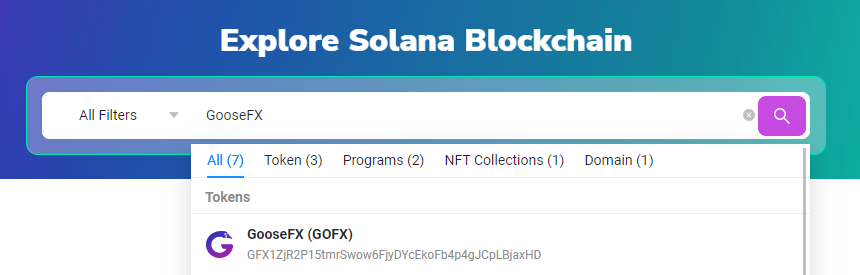
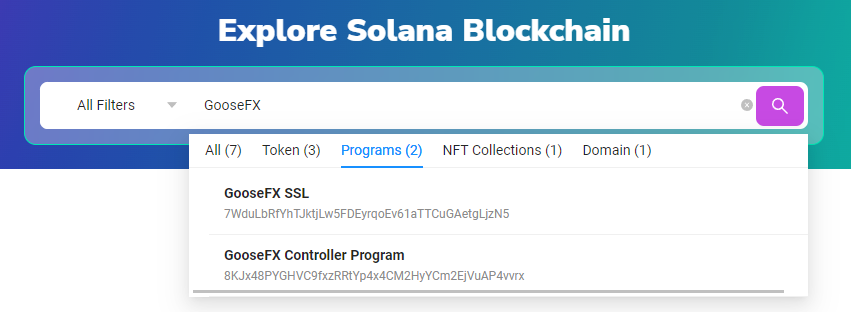
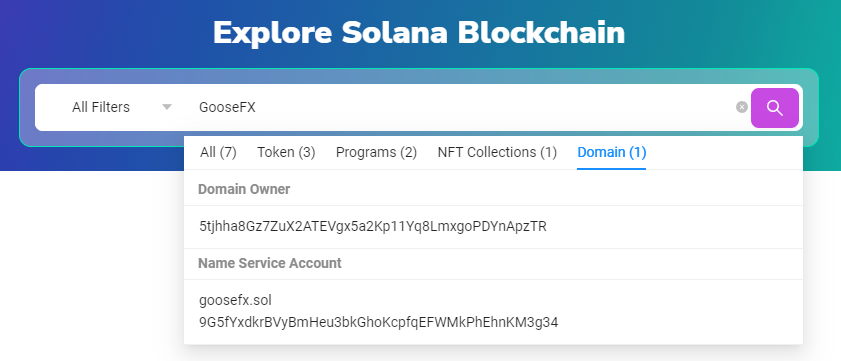
If you want to search for labeled addresses on Solscan, simply type the name of the project or exchange in the search bar and all results will be displayed for preview.
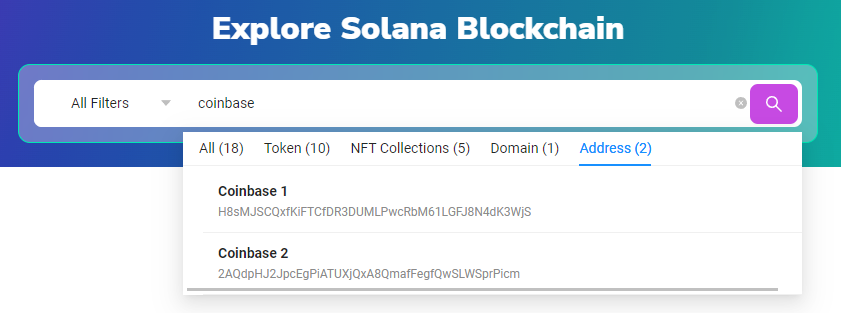
In summary, Solscan's Search Bar feature provides a clean and easy-to-follow way to search for tokens, programs, NFT collections, domains and transactions tracking on Solana. Whether you want to search for a wallet address or check for in-depth details about a transaction, Solscan has got you covered.
How to search transactions on Solscan?
You can search transactions on Solana with the unique signature every transaction has or even look into the transactions if you have the link. We will be dissecting a simple token transfer transaction to understand and learn about Solana transactions.
Our example transaction would be
https://solscan.io/tx/fDbUBAjRtksVLWnxtMwA6t64zZU9zbgwrK4JZ99ZPmL3LH7N3PeG7Ryfyyt2SVoLLuLVrz1o2VuG3Ahp5F8wM5q
The long alphanumeric string is known as signature.
Each signature is unique and represents a single transaction which can be searched on Solscan.
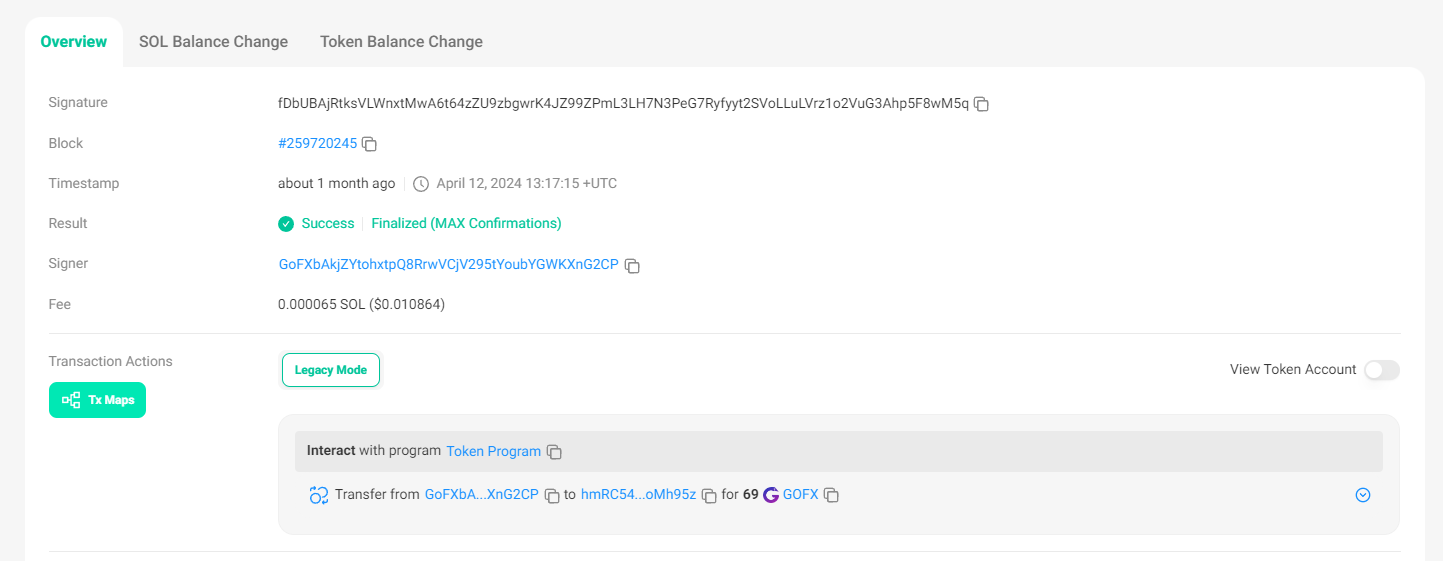
In the above transaction we can see 69 GOFX being transferred from one wallet to another.
- Block represents the block in which the transaction was completed
- Timestamp as the name suggests shows the exact time of the transaction
- Result describes if a transaction was failed, in process or completed.
- Signer is the wallet from which the transaction was initiated
- Fee is the amount of SOL deducted as gas fees to complete the transaction
- Transaction actions describe the transaction in detail, in the above example we can see the wallet GoFX...2CP transferred 69 GOFX to hmRC...h95z
How to find Token details on Solscan
The Tokens tab on Solscan is your go-to tool for finding detailed information about tokens on Solana. Here's how to easily search for any token
Methods to Search Tokens on Solscan
- Using Contract Address
- A long alphanumeric string found on most projects' official documentation pages.
- Confirms authenticity since anyone can create similar-looking tokens.
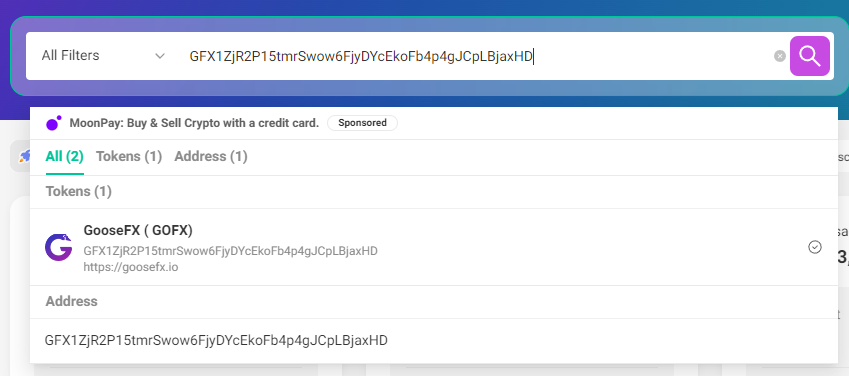
- Using Ticker or Name
- For example, GooseFX or $GOFX.
- Easiest way to find and look for your favorite tokens.
- You may encounter multiple tokens with the same name, making it harder to identify the authentic one.
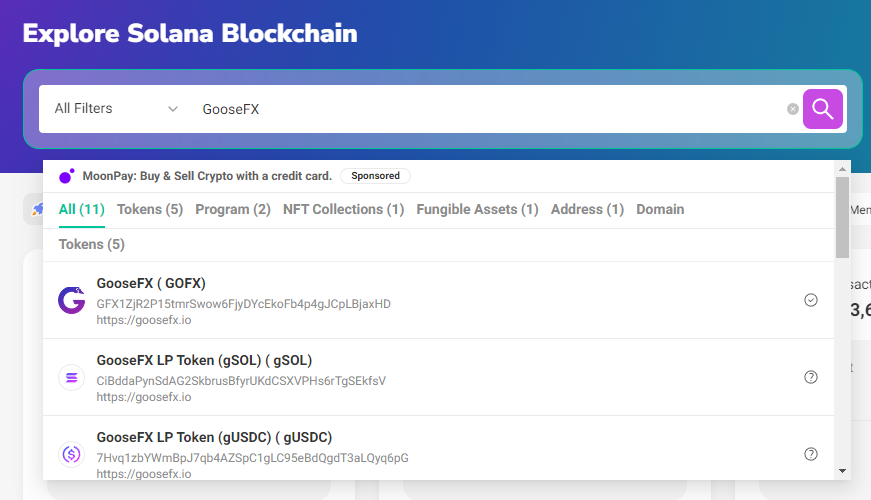
Once you find your desired token, Solscan provides all the necessary details on one page, including:
- Price of the token
- Market Cap and Current Supply
- Holders of the token (number of wallets that hold the token)
- Social Links such as CoinGecko and Twitter
- Token Details
- Name
- Owner program of the token
- Update authority of the token
- Decimals in the token
- Contract address
Using Solscan simplifies your DYOR (Do Your Own Research) process, making it easier to verify and understand the tokens you're interested in.
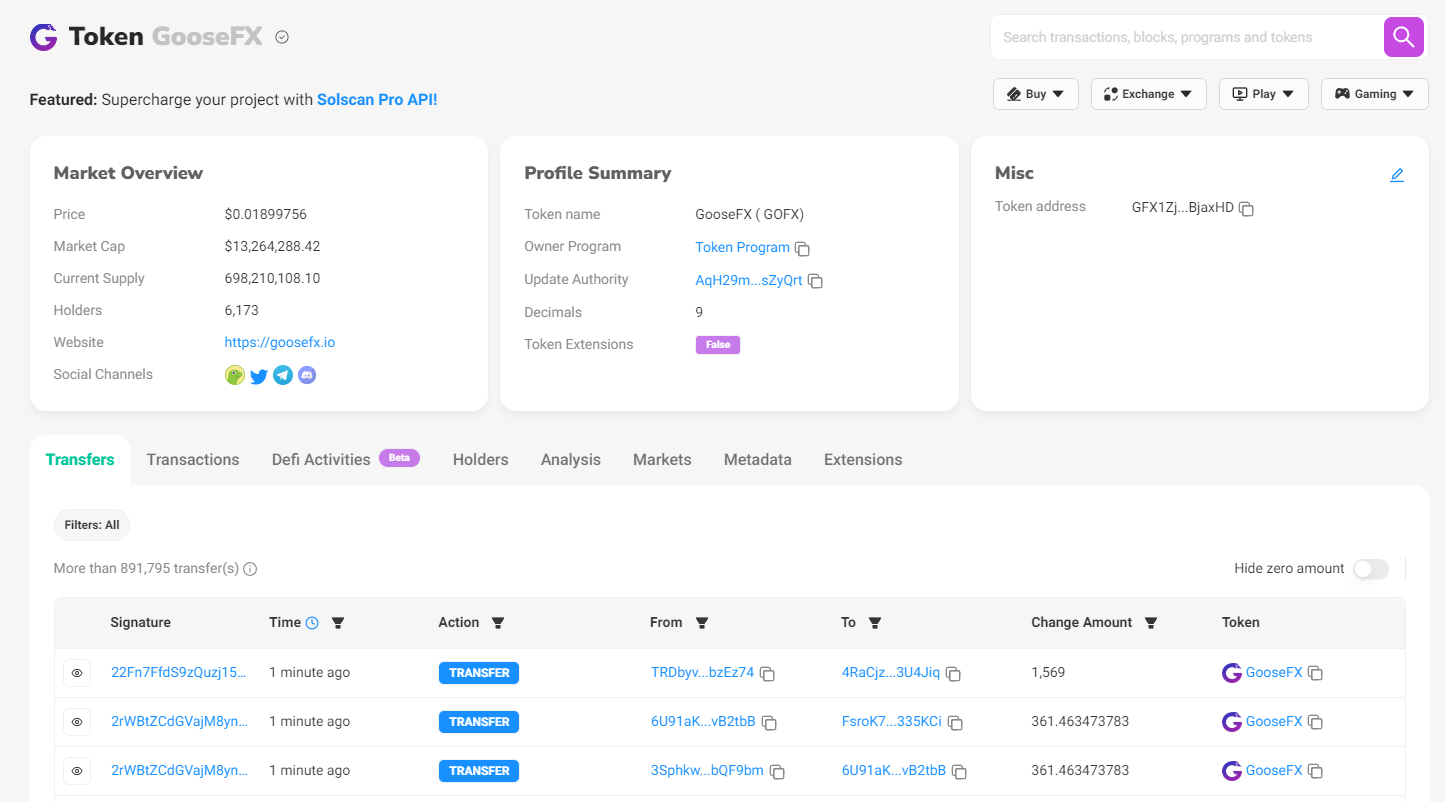
Solscan Alternatives
Looking for alternatives to Solscan? Here are a couple of other Solana network explorers you can use to dive into the Solana blockchain
Official Solana Network Explorer
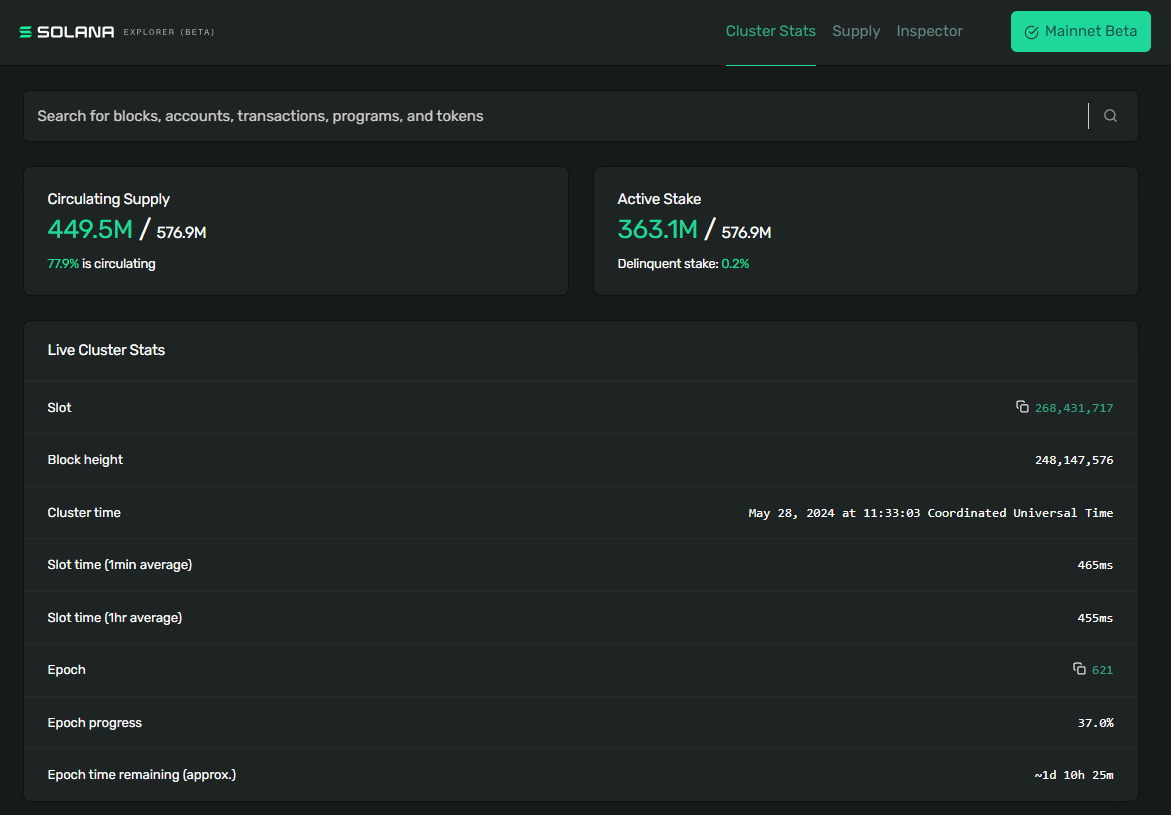
- Retrieve data on transactions, network accounts, and tokens.
- Search functionality similar to Solscan
- Explore blocks, accounts, transactions, programs, and tokens.
- Core network data.
- Lacks additional dashboards.
Solana.FM
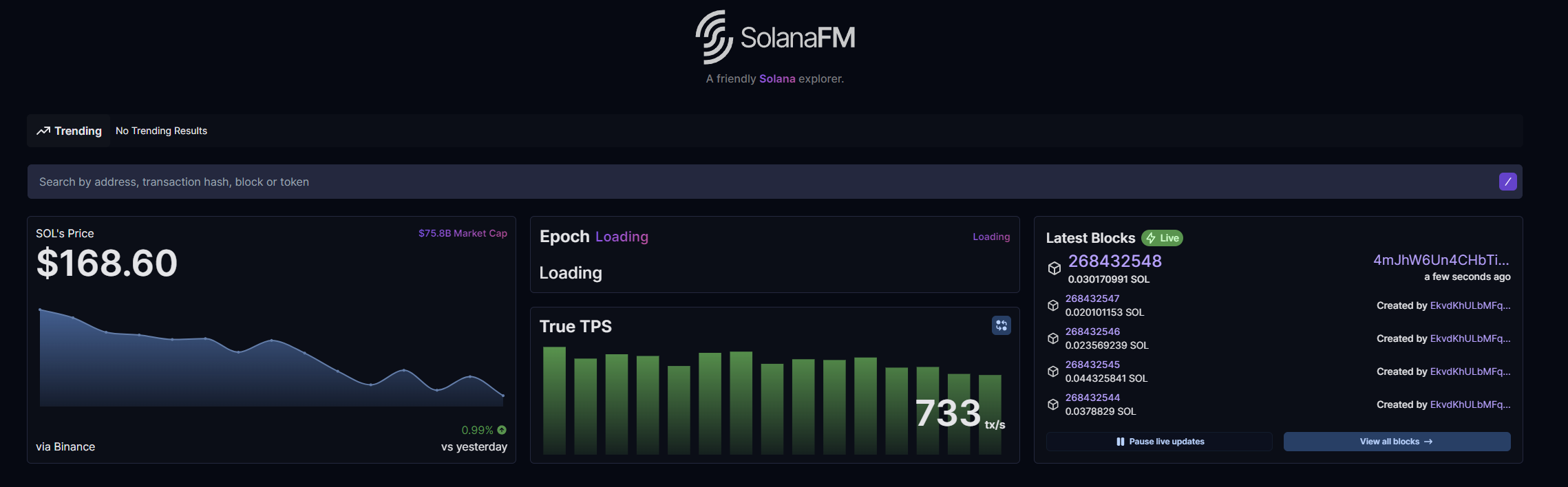
- Query transactions, user accounts, program data, and tokens.
- Live block updates on the homepage.
- Detailed page for network validators
- Active validators.
- Number of assets staked under each node.
- Details from the Solana network’s staking program.
Conclusion
Exploring the Solana blockchain has never been easier with tools like Solscan and its alternatives.
Ready to dive into the world of Solana? Which tool will you use to explore your next transaction? How will you leverage these insights to enhance your blockchain experience? Start exploring today and unlock the full potential of Solana!
Stay Tuned with #GooseAcademy
Website | Twitter | Telegram | Discord | Docs
Disclaimer: The statements, proposals, and details above are informational only, and subject to change. We are in early-stage development and may need to change dates, details, or the project as a whole based on the protocol, team, legal or regulatory needs, or due to developments of Solana/Serum. Nothing above should be construed as financial, legal, or investment advice.

![Top 6 Chart Patterns for Crypto Trading [Guide]](/content/images/size/w720/2024/07/Top-trading-patterns.png)


Comments ()